Install AOSPxXx Jelly Bean ROM on Galaxy Note SGH-i717
Samsung’s Galaxy Note SGH-i717 (the AT&T model) is our pick for today’s “How to”. This handset is in the spotlight because we found a way to install AOSPxXx JB on it. And that’s through a custom ROM.
To get into the mood for this tutorial, you should first take into account a set of requirements: move all your personal info and contacts into your Google account, root your handset, make backups (you should perform a NANDroid one, too), fully charge the battery, transfer all important info to the phone’s memory card and see if the Note i717 has ClockworkMod Recovery installed.
Important instructions
Complete our guide with these steps:
- Number one: download and for Jelly Bean Android 4.1.x. Connect the handset to the laptop.
- Copy the Google Applications pack and the AOSPxXx custom ROM on the phone’s memory card then unplug the devices from each other. You should now switch the phablet off.
- Step three: select at the same time the keys for Power and Volume Up until the I717 boots into the ClockworkMod Recovery mode.
- For step number 4 do the following: let go of Power (the key for Volume Up must remain pressed) and wait for the appearance of the ClockWorkMod Recovery menu.
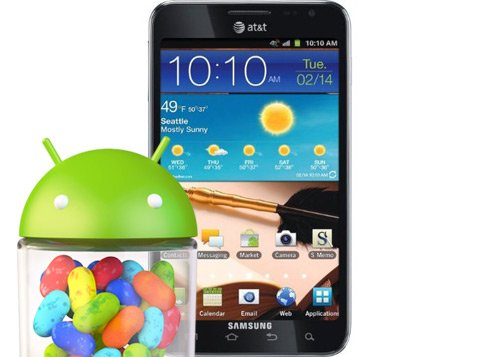
- The fifth step needs you to perform the following action: opt for Factory Reset/Wipe Data and confirm it. Now you are going to have to launch installation of the archive from the memory card and then tap on Choose ZIP from SD Card.
- The step to come after these actions is the one labeled 6. For it you are required to select the AOSPxXx file and confirm its installation. Once the new ROM gets installed, go and opt for Choose ZIP from SD Card and also locate the GApps file.
- [sc name=”banner-jos”]Confirm that you wish to install the latter and go back to the CWM Recovery screen.
- The eighth step needs you to complete the following operation: choose Reboot System Now and have some patience before the phone goes into the booting phase.
- The last two steps of our tutorial on how to install AOSPXxX JB ROM on the device at hand ask this from you: access your GMail account for the ninth step and then wait for the update to happen for the step number 10.
After the installation ends, you can start discovering the multiple ways your Samsung Galaxy Note SGH-i717 has now improved.
However, there’s hardly a procedure that doesn’t present problem, too. Should such a situation happen to you as well, you can fix it easily. First step: switch the handset off. Step two: repeat all of the steps above.





