How to Install Android 4.3 XXUENA4 Firmware on Galaxy S4 GT-I9505
Galaxy S4 GT-I9505 is the most recent smartphone to end up with Android 4.3 through an official update. For today’s procedure we recommend XXUENA4 stock firmware which was launched for Luxembourg (La Fleur) and Baltic this month.
First off, be sure to use the Galaxy S4 I9505 as the model for this tutorial. If you own a model that isn’t this one we specifically told you about, you will watch it brick in the process. Second: you cannot upgrade the smartphone with KIES: the KIES logo isn’t activated.
You should either use our guide or OTA for the update; if you decide on the latter, your handset must sport a stock ROM. Third: in case of a rooted Galaxy S4, the new firmware will make sure that root access is revoked and that your device’s system partition is deleted. So be prepared for these consequences if you want to really update your smartphone.
In case you do want that, you will get to play with an enhanced battery life thanks to numerous great tweaks, you will notice a lack of dangerous bugs, you will get to use a new list of features as well as new apps, a great performance via a whole array of tweaks and various options, and many varied customization options.
Requirements
For that to happen, you must first go through some pre-requisites displayed below:
- after you’ve created a standard backup we urge you to make a full NANDroid one, too;
- turn USB Debugging on;
- your phone’s and notebook’s security software should be disabled for now;
- USB drivers for your I9505 must be flashed on your notebook;
- our guide will be successful if there’s Windows on your laptop;
- charge your handset’s battery.
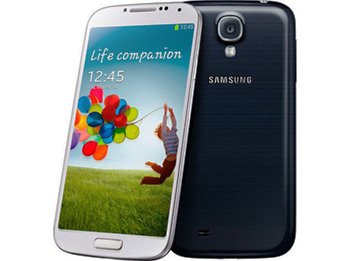
Step by step instructions
Everything is now ready for the actual upgrade.
- Here is what you are required to do for the first step: you will find the Luxembourg (La Fleur) Jelly Bean 4.3 XXUENA4 official firmware and the Baltic version to download on your notebook. Continue with the download of Odin from this page on the same device, then use one of these for the unzipping of the two packages: WinZip or WinRar.
- If the extraction is all done, you can enter the handset in Download Mode by pressing and holding, together, these buttons: Volume Down, Power and Home; the Android logo and a screen of warning are going to be displayed so that you can press Volume Up to complete this part.
- Your notebook needs to have the Odin launched as Admin on it, then you will be asked to establish a connection between the Galaxy S4 GT-I9505 and the laptop.
- The USB cable of your handset will be the perfect tool for this, so use it and then wait for the plugging to happen; you should soon see “Added!!” and an ID:COM box which should become yellow. When nothing seems to be going on, you have to try re-flashing the USB drivers or using another USB port.
- When there is a connection established, you can go on by performing this step: tap BL, select, when done, a file with BL in the name, click on AP after that, opt for a file with AP in the name, tap CP next, then be sure to opt for a file with CP in its name, tap CSC, choose a file containing CSC in the name, tap PIT and choose, at the end, a file with an extension called .pit.
- You should now check these three boxes: F. Reset Time, Auto Reboot and Re-partition. At the end of this step we suggest the following task: tap “Start” to make sure the installation of the update file can begin.
- The Galaxy S4 GT-I9505 will tell you that the flashing is over by restarting and showing up with “Pass” on its touchscreen.
- [sc name=”banner-jos”]You are now able to unplug your devices from each other and see what’s so awesome about an upgraded smartphone. The XXUENA4 firmware is now situated on your device and it can be found if you click on Settings and then tap About Phone.
Feel free to experience the novelties of the firmware before you decide whether to keep it or not. If you want to get rid of it and experience the previous ROM once again, use the NANDroid backup file. The update process will, as a consequence, be revoked.
Is there something you don’t understand? Ask us anything by using the comment section below.





