How to Root HTC One VX
Soon after you get your very own HTC One VX you should try rooting it. We say this because you will get to experience many brand new features with great advantages. Like for instance having a chance to change system files, playing with a shiny new Android version and so on.
If what we just mentioned got you thinking and wishing to root your One VX, then there’s not a moment to lose. We prepared a very easy to follow tutorial which includes all the instructions you’ll ever need to experience a successful transition. Make sure you do everything they teach you with a lot of concentration and attention to detail. Because if you don’t, you risk destroying your phone for good.
Requirements
However,
by rooting your smartphone you are going to have to face a problem: the warranty will no longer exist. But we have the right solution to your woes: just unroot your handset with the help of one of our guides. Which is also filled with simple explanations.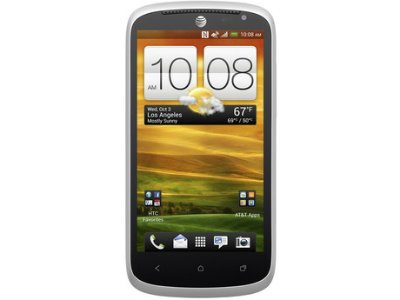
The requirements in this case are the same ones we used in all of our previous tutorials: charge the battery of your device, use a Windows-running comp, enable USB Debugging on the handset and so on. But, most importantly, make a backup.
Important instructions
For now, let’s see how you can root your HTC One VX.
- For step number one you need to that correspond to your phone and also . These two files have to be saved on your laptop (its desktop, to be more precise). When they’re there, your next action will be the following: use your mouse to initiate the execution of the file called Drivers.
- [sc name=”banner-jos”]Step two requires you to install this file and then reboot the laptop. What comes after this action is this: unzip the content of the Root Pack to the same desktop and enable USB Debugging. The way to do this is easy: go to the phone’s Menu, tap on Settings, choose Developer options and select USB Debugging. Now tick the box next to it.
- For step number three do as follows: plug the One VX to your comp using a compatible USB cord. Then you must execute the root.bat file via the same double click method to initiate the starting of the root tool (that file is on the desktop).
- Now wait until some instructions appear on the display. Step four needs you to follow them. After you do, the HTC One VX in your hand will have been rooted!





