How to Flash Touch Clockworkmod Recovery on HTC Desire X
HTC Desire X will have a touch version of the popular custom recovery known as CWM. Or ClockworkMod Recovery if you don’t know what the three letters stand for.
This tool is a very useful way to experience custom ROMs and other tools meant for updating your phone. The touch variant of the ClockworkMod Recovery lets the user experience exciting features without having to work with hardware buttons. You will be able to use backup functions, install various new files and so on only with the touch-based CWM that you’ll get on your HTC Desire X after you follow our tutorial.
Requirements
In order to smoothly transition to the touch ClockworkMod Recovery, you need to ensure that the following happens:
- create backups using this tutorial;
- turn on USB Debugging;
- install the right set of USB drivers for your phone on your PC;
- charge the handset’s battery;
- use the phone whose bootloader is already not locked;
- install fastboot files on your notebook;
- get .
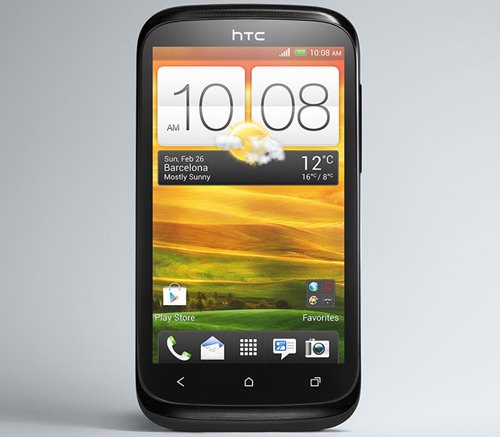
Instructions
- Let the upgrade officially start. You should take care of the following task: unzip the fastboot.zip file which comes with the fastboot files. Then look for:
AdbWinApi.dll
adb.exe
fastboot.exe
AdbWinUsbApi.dll - After you spot them all, you can boot the Desire X in Fastboot Mode after you have entered the device in Bootloader Mode. This action needs to go like this: power the handset off, press + hold Volume Down and Power at the same time and have patience till the Bootloader Mode comes on the screen.
- You should next opt for the Fastboot with “Power” and then plug the handset to your notebook so that you can launch the Fastboot folder afterwards.
- Then do this: move the image file of the recovery to the newly created folder and launch Command Prompt; then point its directory to the folder called Fastboot by entering the Fastboot directory.
- While you hold Shift on the keyboard, make sure to right-click and then wait for a menu to pop up. When you see it: tap “Open Command Line here“.
- Then, when that appears, you have to use the fastboot commands in that special window. Then type in
fastboot devices
in the Command Prompt Window. - A couple of numbers at random will be displayed; their purpose is to make sure a successful connection is established between your phone and your notebook.
- In case such a stream of numbers does not pop up, you should just flash HTC Sync software. Then do as follows: enter
fastboot flash recovery recovery-clockwork-touch-6.0.3.2-protou.img
[sc name=”banner-jos”]in the Command Prompt from before. - This is going to be a starting signal for the custom recovery to be flashed on your HTC Desire X.
- When you see an “OK” message on the display, you will know that the installation ended on a successful note.
- So restart the handset by entering
fastboot reboot command
in the Command Line Window. - The touch-based CWM is on the smartphone now, so enter it by booting into Bootloader Mode, then use Volume buttons to highlight the recovery; then boot into the new custom recovery with the button labelled Power. You will then get to use the ClockworkMod Recovery based on touch.





