How to easily SIM-unlock your Samsung Galaxy S4 I9505
Galaxy S4 I9505 usually comes with its SIM locked. Today we wish to make it super easy for you to unlock your phone for free.
Should you have forgotten, the Galaxy S4 i9505 from Samsung ships with a wealth of specs and features. Some of the most important specifications include: a 5.0″ Super AMOLED touchscreen, a Qualcomm Quad Core 1.9GH and Octa core 1.6GH Cortex-A15 + 1.2GHz Cortex A7, 16GB of internal storage, 2GB of RAM, stock Jelly Bean OS and a cam packing 13MP.
A SIM locked smartphone will not let you use a different carrier if you want to. And, if you fancy calling someone via a different SIM card, you won’t be able to do that. But thankfully there is a way to deal with these situations.
Requirements
To unlock the SIM card of your Galaxy S4 free of charge, you must, beside our actual guide, follow some pre-requisites. They can be read in the following paragraph:
- see if your phone’s battery needs a recharge and, if it does, charge it;
- then save the content of your smartphone in the form of a backup to preserve it;
- use only the Galaxy S4 GT-I9505 model for the tutorial we present you.
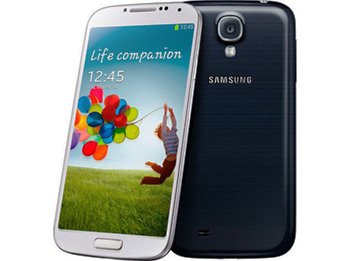
Instructions
Now’s the time to SIM unlock your phone in the easiest way possible.
- Start the guide today by employing the following step: dial *#0011# on your device, then tap “Menu”. For the next move, we advise you to tap “Back” and after you are done with this, continue by tapping “Menu” once more. Afterwards, you should do this: look for “KEY INPUT” and opt for it. Now enter 1.
- Then you will need to enter your phone in ServiceMode, so tap “OK” to do as such. You will then be required to tap, once again, “Menu”.
- Move on by pressing “Back”; the latter is needed for this purpose: to show you the Main Menu needed for the ServiceMode. After you see that, you have to tap the following: [1] UMTS.
- This should happen next: choose
[1]DEBUG SCREEN
and then
[6] PHONE CONTROL - A display should pop up. When you’ve spotted it, you will need to select
[6] NETWORK LOCK
and then wait for some options to appear. We recommend you to opt for
[3] PERSO SHA256 OFF
and then to tap “Menu”. - Now be sure to tap “Back”. After you have returned to your phone’s Main Menu, you need to choose
[6]COMMON
followed by
[6] NV REBUILD - [sc name=”banner-jos”]Have patience until you see a message that says there is a “Golden Backup”. As soon as the message appears, you can tap
[4] Restore Back-up
and then don’t worry if you experience some unexpected things. - The Galaxy S4 I9505 is going to freeze at first and after that it will display a screen in black with a blue LED; also, you should see its capacitive keys turned on.
- The smartphone shall soon restart on its own. Once the rebooting phase is over, your phone will have its network not locked.
In case the phone still has its SIM card unlocked, you should do as follows: go buy something called IMEI unlock code. The latter should work well on your device once you use it instead of our guide.





